 Content
Content
How to
- Insert new lesson
- Create Invoice
- Insert DNB
- Book a Test
- Book Prepaid Lessons
- Delete Lesson
- Change Lesson Time
- Reset Multi-User Access
- Receive from and send to remote computer
- Setup connection to remote computer
- Pupils selection
Bookings
Profiles
- Pupil and Instructor selection
- Instructor's Profile
- Pupil's Profile
- Add New Instructor
- Add New Pupil
- Allocated Instructor
- Images Manager
Payments Module
- Invoice
- Holding Amount
- Prepaid Lessons
- Create Invoice
- Prepaid Funds
- Missing Invoice
- Assign Invoice
- Balance Sheet
- Expenses
- Franchise
- Cash Flow
- Summary
Tools Module
Export Module
Filter Module
Server Module
- Server/Client
- Database Types
- DBISAM
- Extract Records
- Multi-User Access
- Passwords
- Locked Record
- Locked File
- Network Messages
Remote Network
- Receive from and send data to remote computer
- Add another computer to My Office
- Connect to another network
- Diary Changes
- Network Wizard
- Access control list
- Diary Map
- Network Settings
- Internet Connection
- E-mail Connection
- E-mail Options
- E-mail Ports
- SMTP Client
Backup
Setting
General
- Create Diary
- Open Diary
- Saving Diary
- Rename Diary
- Delete Diary
- Printing
- Test Centers
- Reminders
- Web Browser
- Status Window
- Import your Diary from previous version
- Pick Email Address
- Edit List
- Date Format
- Input String
- Select Period
- Find Text
- Using scroll control
Menu
To transfer diary updates between computers you need to setup an e-mail connection or ADI-diary.NET Remote Account connection.
Do not use this e-mail anywhere else, because if, for example, Outlook Express receives a diary update,
the e-mail will be deleted from the server and ADI-diary.NET will not receive it.
Copyright © 2004 - 2008 Dedoc Software Ltd.
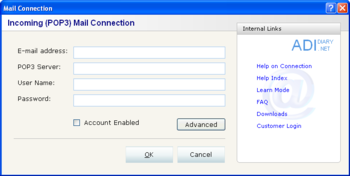
Incoming (POP3) Mail Connection
- Type the e-mail address you want to use for data transfer
- Type POP3 Server eg. pop.mail.yahoo.com
- Type User Name, eg. xxx@btinternet.com
- Enter your password
- Click Account Enabled
If account is disabled, no diary updates are received
Outgoing (SMTP) Mail Connection
- Type the e-mail address you want to use for data transfer
- Type SMTP Server eg. mail.btinternet.com
- Type User Name, eg. xxx@btinternet.com
- Enter your password
- Click Account Enabled
If account is disabled, no e-diary updates are sent
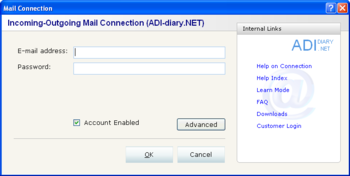
Incoming-Outgoing Mail Connection (ADI-diary.NET Remote Account)
When Remote Accounts was in the development phase,
the programers used the word
- Type the Remote Account address you want to use for data transfer
The address is in the form of name@mail+adidiary.net - Enter your password
- Click Account Enabled
If account is disabled, diary updates are neither sent or received
- Type the Remote Account address you want to use for data transfer
The address is in the form of name@mail+adidiary.net - Enter your password
- Click Account Enabled
If account is disabled, diary updates are neither sent or received
You can use both e-mails and Remote Accounts to transfer data, depending of what account is used on the other end.
Please note: I-mail (Remote Accounts) is not suitable for normal emails. I-mail is designed solely for transfering diary updates from computer to computer and to carry encrypted information about lessons and pupils.
www.adidiary.net



