 Content
Content
How to
- Insert new lesson
- Create Invoice
- Insert DNB
- Book a Test
- Book Prepaid Lessons
- Delete Lesson
- Change Lesson Time
- Reset Multi-User Access
- Receive from and send to remote computer
- Setup connection to remote computer
- Pupils selection
Bookings
Profiles
- Pupil and Instructor selection
- Instructor's Profile
- Pupil's Profile
- Add New Instructor
- Add New Pupil
- Allocated Instructor
- Images Manager
Payments Module
- Invoice
- Holding Amount
- Prepaid Lessons
- Create Invoice
- Prepaid Funds
- Missing Invoice
- Assign Invoice
- Balance Sheet
- Expenses
- Franchise
- Cash Flow
- Summary
Tools Module
Export Module
Filter Module
Server Module
- Server/Client
- Database Types
- DBISAM
- Extract Records
- Multi-User Access
- Passwords
- Locked Record
- Locked File
- Network Messages
Remote Network
- Receive from and send data to remote computer
- Add another computer to My Office
- Connect to another network
- Diary Changes
- Network Wizard
- Access control list
- Diary Map
- Network Settings
- Internet Connection
- E-mail Connection
- E-mail Options
- E-mail Ports
- SMTP Client
Backup
Setting
General
- Create Diary
- Open Diary
- Saving Diary
- Rename Diary
- Delete Diary
- Printing
- Test Centers
- Reminders
- Web Browser
- Status Window
- Import your Diary from previous version
- Pick Email Address
- Edit List
- Date Format
- Input String
- Select Period
- Find Text
- Using scroll control
Menu
 Press Ctrl+D, the One Click Bookings box appears in the top-right corner of the screen. The mouse cursor will change to 1-DNB,
indicating that if you double click on available time slot, the time becomes reserved.
Press Ctrl+D, the One Click Bookings box appears in the top-right corner of the screen. The mouse cursor will change to 1-DNB,
indicating that if you double click on available time slot, the time becomes reserved.
Hold control key to reserve the entire day.
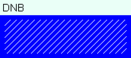
|
It is possible to use DNB for reminders. Anything that you enter in the To do box which is located in the Edit Lesson dialog will appear on the diary's main page. |
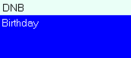
|
www.adidiary.net



