 Content
Content
How to
- Insert new lesson
- Create Invoice
- Insert DNB
- Book a Test
- Book Prepaid Lessons
- Delete Lesson
- Change Lesson Time
- Reset Multi-User Access
- Receive from and send to remote computer
- Setup connection to remote computer
- Pupils selection
Bookings
Profiles
- Pupil and Instructor selection
- Instructor's Profile
- Pupil's Profile
- Add New Instructor
- Add New Pupil
- Allocated Instructor
- Images Manager
Payments Module
- Invoice
- Holding Amount
- Prepaid Lessons
- Create Invoice
- Prepaid Funds
- Missing Invoice
- Assign Invoice
- Balance Sheet
- Expenses
- Franchise
- Cash Flow
- Summary
Tools Module
Export Module
Filter Module
Server Module
- Server/Client
- Database Types
- DBISAM
- Extract Records
- Multi-User Access
- Passwords
- Locked Record
- Locked File
- Network Messages
Remote Network
- Receive from and send data to remote computer
- Add another computer to My Office
- Connect to another network
- Diary Changes
- Network Wizard
- Access control list
- Diary Map
- Network Settings
- Internet Connection
- E-mail Connection
- E-mail Options
- E-mail Ports
- SMTP Client
Backup
Setting
General
- Create Diary
- Open Diary
- Saving Diary
- Rename Diary
- Delete Diary
- Printing
- Test Centers
- Reminders
- Web Browser
- Status Window
- Import your Diary from previous version
- Pick Email Address
- Edit List
- Date Format
- Input String
- Select Period
- Find Text
- Using scroll control
Menu
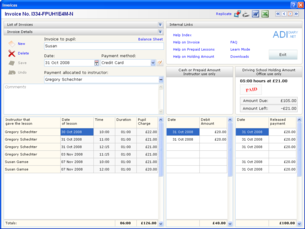 There are other places where you can manage your invoices
but this dialog box is is the centre point where you can search, filter, create, delete and edit your stack of invoices.
ADI-diary.NET is intelligent software and will keep track of the booked lessons and connecting them to the correct invoice.
There are other places where you can manage your invoices
but this dialog box is is the centre point where you can search, filter, create, delete and edit your stack of invoices.
ADI-diary.NET is intelligent software and will keep track of the booked lessons and connecting them to the correct invoice.
Prepaid Amount
Suppose you create an invoice for a block of 10 prepaid lessons.
Initially, the list of lessons (bottom left corner) is empty.
As you book a lesson, the software looks for any invoices for the given pupil and if found, debits the charge for the lesson, deducting it from the prepaid amount. It also notifies you of the amount left in credit. When the prepaid amount is exhausted, the software still books the lesson but this time no notification will be displayed.
If a lesson is deleted, the prepaid amount will have an opening to book another lesson. ADI-diary.NET keeps track of such situations and the next time you book a lesson for this pupil the software will deduct the correct amount.
If for any reason you gave more hours than prepaid for, you will be prompted to create a Top-up invoice or give complementary time.
Now, suppose you did not create an invoice beforehand; never mind, the software will search for all unpaid lessons and create a cash invoice for them.
Holding Amount
Holding amount is reserved for driving schools only.
It is very similar to Prepaid amount but with the difference that the driving school is holding the money
and releasing it as you give tuition to your pupil.
If you are working for yourself, do not use this feature – use Prepaid Amount.
List of Invoices
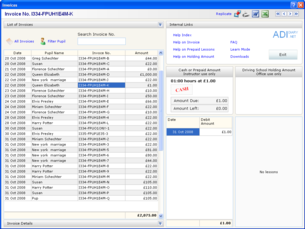 At the top of the dialog box you can find two bars with labels saying List of Invoices and Invoice Details.
Clicking on these bars will change the contents of the dialog box.
At the top of the dialog box you can find two bars with labels saying List of Invoices and Invoice Details.
Clicking on these bars will change the contents of the dialog box.
The list allows you to filter invoices for a given pupil or search for a particular invoice. Double clicking on any entry will bring you to the detail page.
In the Invoice Details Page you can find a list with lessons attached to a given invoice. They appear automatically as you book them, giving you the totals of duration of tuition and charges.
www.adidiary.net



